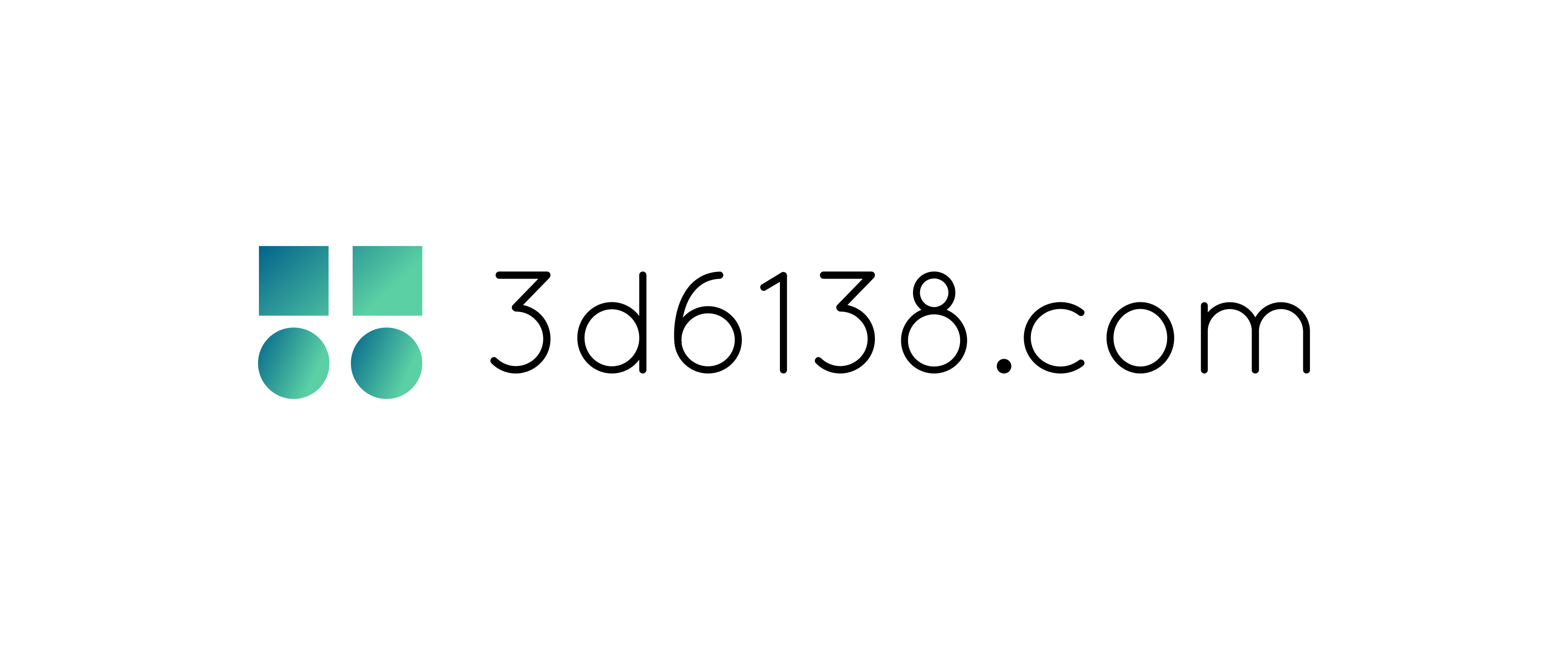Mastering Optimizing Renders Without Compromising Quality: Strategies for 3D Artists
Imagine spending hours perfecting a 3D scene only to face long render times that drain your creativity. If you’ve ever felt the frustration of waiting for a render to finish, you’re not alone. I’ve been there too, and I know the struggle of balancing speed with quality.
In this article, I’ll share proven strategies to help you optimize your renders without sacrificing the stunning visuals you aim for. You’ll discover techniques that streamline your workflow while maintaining the high standards you demand from your projects.
Understanding Render Optimization
Render optimization shapes the efficiency of 3D scene creation without sacrificing visual quality. Knowing the factors that contribute to render speed and quality helps streamline workflows.
What Is Render Optimization?
Render optimization refers to techniques and processes used to improve rendering speed while maintaining high visual quality. It encompasses various strategies, such as adjusting settings, employing efficient lighting solutions, and optimizing assets. Successful render optimization balances the complexity of the scene and the hardware capabilities, allowing for faster output with minimal compromise.
Importance of Quality in Renders
Quality significantly impacts the effectiveness of any visual project. High-quality renders enhance the viewer's experience and convey the intended message effectively. Prioritizing quality ensures that textures, lighting, and materials appear realistic and engaging. When quality remains at the forefront:
Visual projects demonstrate a professional finish.
Accurate representation of concepts leads to better client feedback and satisfaction.
Understanding render optimization and its importance in maintaining quality is essential for anyone involved in 3D rendering. These elements form the core of efficient, high-quality project delivery, allowing for both speed and excellence in results.
Techniques for Optimizing Renders
Optimizing renders involves various techniques aimed at enhancing speed without compromising quality. Below are effective methods for achieving this balance.
Reducing Polygon Count
Reducing polygon count is essential for optimizing render times. High polygon counts can significantly slow down performance, especially for complex models. I've found that utilizing simpler geometry where possible makes a noticeable difference. Here are some strategies:
Use Low-Poly Models: Switch high-poly models for low-poly versions in the background or less critical areas.
Merge Objects: Combine multiple objects into a single mesh to reduce complexity.
Level of Detail (LOD): Implement LOD techniques, displaying higher detail at close range and lower detail when objects are farther away.
By focusing on reducing polygon counts, I can enhance render efficiency while maintaining acceptable visual quality.
Texture Optimization Strategies
Texture optimization directly impacts render speeds while preserving visual fidelity. Large textures consume memory and can lead to slow render times. I prioritize these strategies for effective texture optimization:
Compress Textures: Utilize compressed formats like JPEG or PNG. This minimizes file size without drastically sacrificing quality.
Mipmap Levels: Implement mipmap levels for textures, allowing the application to select the appropriate texture resolution based on the camera distance.
Texture Atlases: Combine multiple textures into a single atlas. This reduces the number of texture swaps during rendering, improving performance.
Optimizing textures sustains quality in visible areas while maximizing render speeds in 3D projects.
Efficient Lighting Solutions
Efficient lighting plays a crucial role in render performance. Realistic lighting adds to the quality but can severely impact render times. My approach includes:
Use Static Lighting: For scenes where lighting doesn't change, static lights maintain quality without additional computational costs.
Limit Light Sources: Reduce the number of light sources and rely on global illumination techniques to enhance accuracy without overloading the render engine.
Area Lights: Utilize area lights instead of point lights. Area lights provide soft shadows and realistic lighting while often consuming less computational power.
Balancing quality and speed through effective lighting methods enhances both the viewer's experience and the overall workflow.
Leveraging Render Settings
Adjusting render settings can directly affect both speed and quality. I fine-tune my settings based on project requirements. Key configurations include:
Resolution Adjustments: Lower render resolutions for initial drafts while maintaining higher resolutions for final outputs.
Denoising Options: Implement denoising tools during renders to reduce noise, which can cut down on render times while improving visual quality.
Ray Depth Settings: Optimize ray tracing settings for reflections and refractions to strike a balance between realism and performance.
By strategically leveraging render settings, I can significantly optimize the overall rendering process without sacrificing quality.
Asset Management
Proper asset management provides another layer of optimization. A cluttered project can lead to longer render times. Here are essential steps I follow:
Organize Assets: Keep models, textures, and materials well-organized in folders. This enhances workflow efficiency, especially for larger projects.
Remove Unused Assets: Identify and eliminate unused assets, reducing memory load during rendering.
Proxy Models: Use proxy models for detailed objects that won't be immediately visible. This allows basic representations to replace high-detail models during rendering.
Managing assets not only speeds up rendering but also maintains quality by ensuring that only relevant elements are processed.
Utilizing Render Farms
Utilizing render farms provides an effective solution for resource-heavy renders. By distributing rendering tasks across multiple systems, render farms can drastically cut down processing times. Here’s what I favor:
Network Rendering: Leverage available computers and render across a network to expedite the rendering process.
Cloud-Based Solutions: Consider cloud-based render farms for flexibility and scalability, especially for large projects that demand significant resources.
Load Balancing: Ensure efficient load balancing to avoid overburdening individual machines while maximizing the speed of the overall render process.
Incorporating render farms not only enhances efficiency but allows me to focus on creativity rather than hardware limitations.
Post-Processing Techniques
Post-processing can enhance the perceived quality of renders while aiding in optimization. Here are techniques I often employ:
Image Editing Software: Utilize software like Adobe Photoshop or After Effects for touch-ups, allowing for slight adjustments without re-rendering the entire scene.
Color Grading: Apply color grading post-render. This technique can enhance visual quality without additional render time.
Effects Layers: Use effects layers to add elements like bloom or lens flares in post-processing instead of within the primary render. This can save considerable time and resources.
Applying post-processing techniques can elevate the overall look of renders, creating quality results without extending render times.
Conclusion
Maximizing render efficiency hinges on a combination of effective approaches and strategic planning. Adopting various techniques can significantly improve rendering speed while maintaining high-quality visuals. By implementing these strategies, I enhance my workflow and ensure high-quality outcomes in every project.
Utilizing Software and Tools
Utilizing the right software and tools plays a crucial role in render optimization. These resources streamline workflows and enhance the overall rendering experience without sacrificing quality.
Best Software for Render Optimization
Choosing the best software can significantly affect render speed and quality. Some of the most effective software options include:
Blender: An open-source tool that offers powerful rendering features and extensive community support. Its built-in rendering engines, such as Eevee and Cycles, allow for rapid previews and high-quality outputs.
Autodesk Maya: This software is known for its advanced animation and rendering capabilities. With tools like Arnold Renderer, it balances speed and high-quality results effectively.
Cinema 4D: Famous for its ease of use and exceptional rendering speed, Cinema 4D integrates well with other plugins and optimizes complex scenes efficiently.
Each of these software programs has unique attributes, and selecting the right one depends on individual project needs and workflow requirements.
Plugins and Add-Ons to Enhance Quality
Integrating plugins and add-ons can elevate render quality while still improving efficiency. Some notable plugins include:
V-Ray: Known for its photorealistic rendering capabilities, V-Ray provides a comprehensive toolset for fine-tuning visuals, all while maintaining swift render times.
OctaneRender: A GPU-based renderer that excels in speed and realism. It uses path tracing and offers real-time previews, making it ideal for visualizing complex scenes quickly.
Corona Renderer: Focused on user-friendliness, Corona Renderer allows for rapid iteration and high-quality outputs. Its intuitive settings enable quick adjustments without a deep understanding of the rendering process.
Adding these plugins enhances the intrinsic capabilities of the main software, allowing for finer control over lighting, texturing, and other render-related aspects. By using the right combination of software and tools, you can optimize renders effectively while upholding the quality of your visuals.
Balancing Speed and Quality
Balancing speed and quality in rendering involves strategic decisions that impact both time and visual fidelity. Here's a breakdown of crucial components to consider.
Setting Render Priorities
Setting render priorities ensures efficient use of time while preserving essential elements in a scene. I focus on identifying specific areas needing higher quality and adjusting settings accordingly. For example, I maintain higher sample rates for focal points like characters while reducing them for less critical background objects. This selective approach allows me to optimize render times significantly without degrading overall visual quality, providing a clear distinction between high and low priority elements in a scene.
Identify Critical Components: Determine which parts of the scene demand the highest fidelity, such as foreground elements or key details, and prioritize render settings to address them.
Adaptive Quality Settings
Adaptive quality settings enable real-time adjustments based on scene complexity. I often utilize features that allow my rendering software to assess the current load on the system and adapt settings dynamically. This approach ensures high-quality outputs without unnecessarily extending render times. For instance, software like Blender offers adaptive sampling, which enhances quality in areas requiring more detail while lowering it in simpler regions. Leveraging these features helps me maintain a balance between speed and quality, leading to more efficient workflows.
By implementing these strategies, I optimize renders effectively while ensuring that visual standards remain high, all while keeping the production timeline manageable.
Conclusion
Optimizing renders without sacrificing quality is not just a challenge but an opportunity to elevate your work. By applying the techniques I've shared you can significantly reduce render times while maintaining the high standards your projects deserve.
Understanding the intricacies of your software and leveraging the right tools will empower you to make informed decisions that enhance both speed and visual fidelity. As you experiment with different strategies remember that each project is unique.
Stay adaptable and keep refining your approach. The balance between efficiency and quality is achievable and will ultimately lead to more satisfying results in your 3D creations.
Frequently Asked Questions
What is render optimization in 3D scene creation?
Render optimization involves techniques and methods that improve rendering speed without sacrificing visual quality. This process helps create high-quality visuals more efficiently, ultimately streamlining your workflow and enhancing project outcomes.
Why is balancing speed and quality important in rendering?
Balancing speed and quality is crucial because it ensures that you meet deadlines without compromising the visual appeal of your work. Higher quality renders enhance viewer experience and improve client feedback, making effective use of time and resources.
What techniques can improve render speed?
To improve render speed, consider reducing polygon counts with low-poly models, merging objects, and using Level of Detail (LOD) strategies. Additionally, optimize your textures, limit light sources, and adjust render settings to enhance efficiency.
How can lighting impact render performance?
Lighting plays a critical role in rendering performance. Using static lighting, limiting the number of light sources, and selecting area lights can significantly reduce render times while maintaining visual quality, ensuring a well-balanced result.
What role do software and tools play in render optimization?
The right software and tools greatly influence render speed and quality. Popular options like Blender, Autodesk Maya, and Cinema 4D each offer unique features that can aid in optimization. Plugins such as V-Ray and OctaneRender further enhance rendering efficiency.
What is the importance of asset management in rendering?
Effective asset management is essential as it can streamline the rendering process. By organizing and optimizing your assets, you minimize overhead and improve overall performance, resulting in faster and more efficient rendering times.
How do post-processing techniques help with rendering?
Post-processing techniques improve the perceived quality of your renders without increasing actual render times. They allow you to enhance visuals through adjustments made after rendering, saving time and ultimately enhancing the final output.
What are adaptive quality settings?
Adaptive quality settings allow real-time adjustments to render quality based on scene complexity. This method dynamically modifies render settings to optimize performance and resource use, ensuring a more efficient rendering process.
How can I achieve higher visual standards while optimizing renders?
To maintain high visual standards during render optimization, prioritize critical scene elements by adjusting sample rates or quality settings selectively. This targeted approach ensures