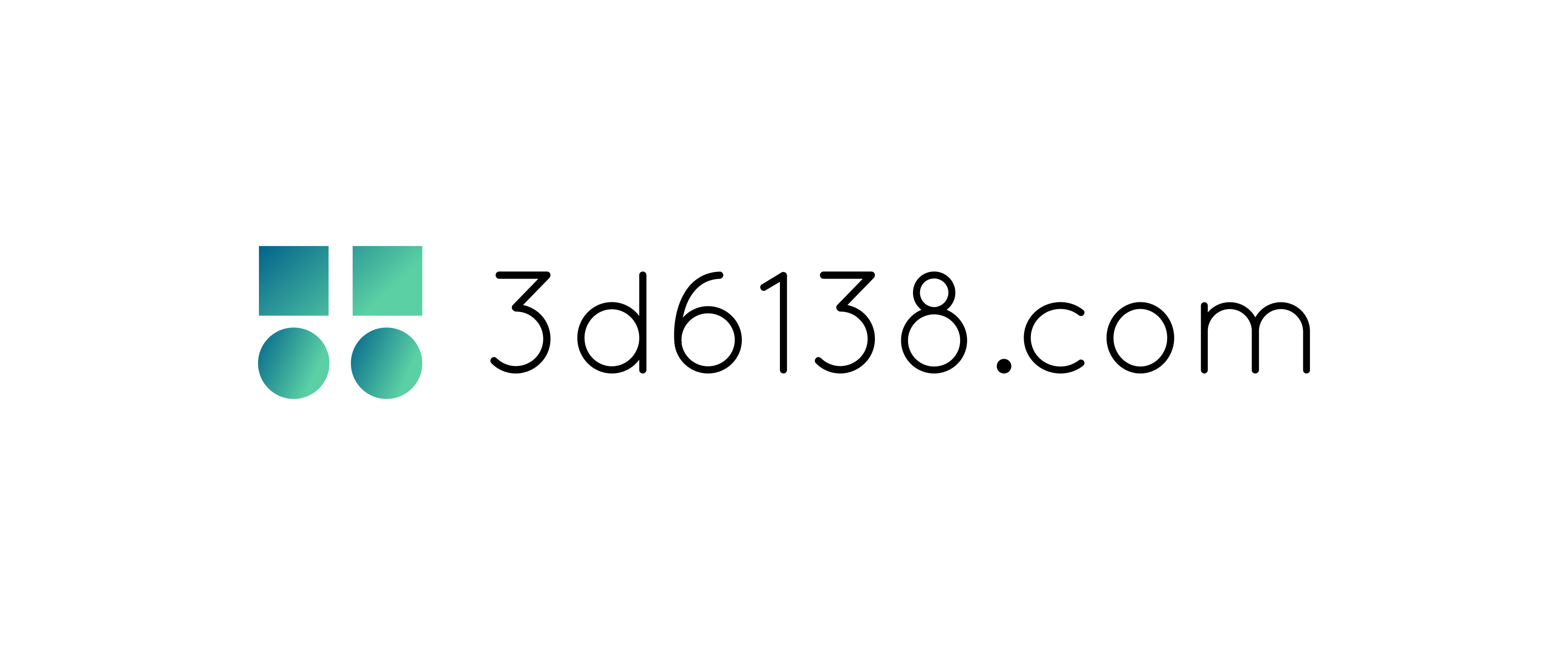Mastering 3D Art: Breaking Down the Workflow of Modeling, Texturing, and Rendering
Creating stunning visuals can feel overwhelming, especially when you’re juggling multiple processes like modeling, texturing, and rendering. If you’ve ever struggled to bring your ideas to life, you’re not alone. Understanding these key stages can be the difference between a mediocre project and a masterpiece.
Overview of the Workflow
The workflow for creating stunning visuals in 3D projects involves a systematic approach that focuses on three primary stages: modeling, texturing, and rendering. Each stage plays a critical role in bringing ideas to life effectively and efficiently, allowing for a seamless transition from concept to final output.
Modeling
Modeling forms the foundation of any 3D visual project. This stage involves creating the 3D geometry of objects, characters, or environments using specialized software such as Blender, Maya, or 3ds Max. Attention to detail during modeling ensures that the structure accurately reflects the intended design.
Types of modeling: Polygonal, NURBS, and sculpting techniques represent diverse approaches to achieve specific effects. Choosing the right technique depends on the project's requirements and the level of realism needed.
Texturing
Texturing adds depth and character to models by applying surfaces, colors, and patterns. This stage transforms basic geometry into visually compelling elements by utilizing texture maps and materials. Techniques gain greater complexity with various map types, including diffuse, normal, and specular maps.
Incorporating high-resolution textures helps achieve realism, while UV mapping allows precise placement of textures on models. Effective texturing breathes life into a model, enhancing its overall appearance and feel.
Rendering
Rendering produces the final image or animation. It translates the 3D scene, complete with lighting, materials, and camera angles, into a two-dimensional visual. Rendering software, such as V-Ray or Arnold, processes this information to create high-quality outputs.
Optimization during rendering is key. Techniques such as baking textures and adjusting light intensity can significantly reduce render times while maintaining quality. Understanding rendering settings enhances color accuracy, shadow quality, and overall clarity.
By mastering these stages, anyone can elevate their 3D project outcomes. Each part of the workflow interconnects, ensuring an effective transition from one phase to another. The synergy between modeling, texturing, and rendering ultimately determines the project's success.
Understanding Modeling
Modeling forms the foundation of any 3D project, enabling the translation of concepts into three-dimensional geometry. This stage requires familiarity with various techniques and tools to create accurate and visually appealing models.
Types of Modeling Techniques
Different modeling techniques suit different project requirements. Some common methods include:
Polygonal Modeling: This technique uses vertices, edges, and faces to create a mesh. It offers flexibility and is widely used for both organic and hard surface objects.
Sculpting: 3D sculpting mimics traditional sculpting techniques, allowing artists to manipulate virtual clay. It's particularly effective for creating intricate details in organic forms, such as characters or creatures.
NURBS Modeling: Non-Uniform Rational B-Splines (NURBS) provide smooth curves and surfaces, ideal for automotive and industrial design. NURBS models are mathematically defined, ensuring precision in complex shapes.
Procedural Modeling: This method generates models based on algorithms, allowing for quick creation of large-scale environments. It's commonly used in video games and simulations.
Utilizing the appropriate technique enhances modeling efficiency and effectiveness while aligning with project goals.
Tools for Modeling
Selecting the right tools is crucial for successful modeling. Here are some widely used software options:
Blender: This open-source software offers a robust set of features for modeling, sculpting, and animation. Its user-friendly interface makes it accessible for beginners while providing advanced capabilities for professionals.
Autodesk Maya: Known for its powerful modeling tools, Maya excels in creating detailed characters and environments. It offers both polygonal and NURBS modeling, catering to diverse artistic needs.
3ds Max: Favored in architectural visualization and game development, 3ds Max features intuitive modeling tools and powerful plugins to enhance workflows.
ZBrush: This specialized sculpting software allows artists to create high-resolution models and intricate details quickly, suitable for detailed character designs.
Cinema 4D: Known for its ease of use, Cinema 4D aids in motion graphics and has versatile modeling tools for generating appealing assets.
Selecting the right tool depends on individual project requirements and artist proficiency, as each software provides unique advantages.
Exploring Texturing
Texturing plays a crucial role in 3D projects, bringing models to life through color, detail, and realism. This process enhances visual storytelling and gives depth to creations, making them more immersive for viewers. Understanding texturing's significance is essential for anyone looking to elevate their 3D art.
Importance of Textures
Textures are vital in defining how objects appear in a scene. They add detail that can evoke a sense of realism or stylization, depending on the project's goals. By introducing varying surfaces and colors, textures create visual interest and can convey material properties, such as roughness, gloss, or transparency.
Textures help communicate emotions and narratives within the visual environment. A gritty surface can suggest decay, while a smooth finish might indicate sleekness and modernity.
Investing time in texturing can enhance the overall quality of a project, capturing the attention of audiences and enabling them to connect with the visual elements on a deeper level. The right textures can transform a basic model into something extraordinary, significantly impacting the viewer's experience.
Texture Mapping Methods
Texture mapping is the process of wrapping a 2D image around a 3D model to create detailed surfaces. This technique enhances realism and provides visual depth. Several methods are available, each with its unique applications and benefits.
UV Mapping: This method involves projecting a 2D texture onto a 3D model's surface. Artists flatten the 3D geometry into a 2D representation, allowing for precise placement of textures. Proper UV mapping ensures that textures align correctly without stretching or distortion.
Bump Mapping: This technique gives the illusion of depth by altering the surface normals of a model without changing its geometry. Bump maps affect how light interacts with surfaces, enhancing realism without adding extra polygons.
Normal Mapping: Similar to bump mapping, normal mapping uses RGB information to simulate surface detail. It allows for complex lighting effects and details, making low-poly models appear more intricate. This method conserves computational resources while enhancing visual fidelity.
Displacement Mapping: Unlike bump and normal mapping, displacement mapping modifies a model's actual geometry based on the texture information, creating genuine surface variations. This method provides high levels of detail, especially on terrain or organic models.
Reflection Mapping: This technique simulates reflective surfaces like glass or water. It requires the artist to create an environment map reflecting surrounding objects. Reflection mapping enhances realism, creating visually striking results.
Each of these methods serves a purpose and can be combined to achieve specific visual effects. Choosing the right mapping technique is essential and depends on the project's requirements and desired outcomes.
Mastering textures and their mapping methods significantly enhances the workflow in 3D modeling, improving the final product's visual quality and impact.
Delving into Rendering
Rendering translates a 3D scene into a two-dimensional visual representation, and it plays a vital role in the workflow of visual creation. It combines various techniques and tools to produce stunning images or animations, influencing the final output's quality. Understanding rendering techniques and popular software choices elevates my projects to a professional level, enhancing both efficiency and visual impact.
Rendering Techniques Explained
Rendering techniques incorporate a range of methods to achieve realistic visuals. Each technique varies in application and complexity, allowing for tailored results based on project requirements.
Ray Tracing: This technique simulates the way light interacts with objects by tracing light rays as they travel through a scene. It produces high-quality images with precise reflections and refractions.
Rasterization: This more straightforward method converts 3D objects into 2D pixels, prioritizing speed over visual accuracy. It's commonly used in real-time applications, like video games, where performance matters.
Global Illumination: This technique calculates the indirect light bouncing between surfaces, creating a more realistic environment. It adds depth and realism, particularly in complex scenes.
Ambient Occlusion: This method enhances the perception of depth by simulating how light interacts with surfaces in shaded areas. It creates softer shadows and details, adding richness to textures.
By practicing these techniques, I enhance the rendering quality of my projects, making them visually compelling and immersive.
Popular Rendering Software
Selecting the right rendering software is crucial for achieving the desired results. Various options cater to different needs and preferences, each with unique features.
V-Ray: Renowned for its realistic rendering capabilities, V-Ray integrates seamlessly with software like SketchUp and 3ds Max. It offers extensive lighting and shading options, allowing for high-quality output.
Arnold: Arnold specializes in handling complex scenes and large data sets, making it a popular choice in the film and animation industry. Its advanced ray-tracing algorithms provide stunning visual results.
Octane Render: This GPU-based renderer excels in speed and realism, offering real-time rendering. It supports complex materials and lighting setups, making it ideal for both architectural visualization and visual effects.
Blender’s Cycles: Integrated within the Blender software, Cycles provides a versatile and powerful rendering engine. Its ability to produce high-quality results using ray tracing appeals to many users seeking an open-source solution.
RenderMan: Developed by Pixar, RenderMan delivers exceptional rendering quality for animations and visual effects. It's widely used in the animation industry, valued for its photorealistic results and flexibility.
By familiarizing myself with these software options, I can choose the best tools to achieve high-quality renders tailored to my project needs.
Conclusion
Understanding the workflow of modeling, texturing, and rendering is essential for anyone looking to create stunning 3D visuals. Each stage plays a pivotal role in transforming ideas into captivating realities. By mastering these interconnected processes, I can elevate my projects from ordinary to extraordinary.
As I continue to refine my skills in these areas, I find that the right tools and techniques make all the difference. Embracing the challenges that come with each stage not only enhances my creativity but also leads to more impactful visual storytelling. The journey through this workflow is rewarding and offers endless opportunities for growth and innovation in the world of 3D art.
Frequently Asked Questions
What are the main stages of creating impressive visuals in 3D projects?
The main stages include modeling, texturing, and rendering. Modeling involves creating 3D geometry, texturing enhances models with surfaces and colors, and rendering translates the 3D scene into a two-dimensional visual. Mastering these stages is essential for producing high-quality visuals.
Why is modeling considered the foundation of 3D projects?
Modeling serves as the foundation because it involves creating the basic 3D geometry of the project. Without a solid model, the subsequent stages like texturing and rendering cannot effectively transform the visual concept into reality.
What techniques are commonly used in the modeling stage?
Common modeling techniques include polygonal modeling, sculpting, NURBS modeling, and procedural modeling. Each technique is suited for different project needs and can be achieved using software like Blender or Autodesk Maya.
How do texture maps enhance 3D models?
Texture maps enhance 3D models by adding color, detail, and surface characteristics, making them more realistic. Using methods like UV mapping and bump mapping, textures help define an object's appearance and evoke specific narratives within a scene.
What are the main rendering techniques used in 3D projects?
Main rendering techniques include ray tracing, rasterization, global illumination, and ambient occlusion. Each technique contributes to the realism and quality of the final output, crucial for captivating visuals in 3D projects.
Which software is recommended for rendering in 3D projects?
Popular rendering software options include V-Ray, Arnold, Octane Render, Blender’s Cycles, and RenderMan. Choosing the right software depends on project requirements and desired quality, impacting the overall visual output significantly.
How can mastering these stages improve the efficiency of 3D projects?
Mastering modeling, texturing, and rendering techniques leads to more efficient workflows and improved quality. It ensures that each stage aligns with artistic goals, resulting in stunning visuals